Needed software
Windows XP CD
Mandriva 2007 DVD
Acronis Disk Director
40 Gig Hardisk
512 Memory
At Least 2.4 GHZ Intel Processor
DVD Drive
The juicy part
- Install Windows XP first.
- Install Acronis Disk Director. Include the OS Selector.
- Open the Disk Director and make a 3 partition of 15(1)(primary)(NTFS),10.8(2)(primary)(format as FAT32),10.8(3)(Logical)(NTFS)
- We will install Mandriva Linux on the second partition
- Install the OS Selector
- Reboot your PC.
- Acronis OS Selector will detect all available Operating System on each Partition.
- Make sure that booting will start on CD ROM Drive.
- Insert your Mandriva DVD Disc and it will boot on the DVD Drive.
- Select the Install on the menu.
- Select the DVD Drive As the installation source.
- Select the Default language to be used.
- Read the EULA and Agree on it :)
- Select the second partition by clicking on it. Click Auto partition.
- The Disk will be formatted.
- Select the package you want to be installed.
- Click the Install button and the installation process will start. Depending on the selected package the time of installation will finished.
- Wait until the desktop shows and reboot the Linux Operating System
- After rebooting, the Acronis OS Selector will detect all the available operating system. Select the Penguin if you want to boot from Linux.
Elmer R. Garcia
Copyright 2007
Kamote Innovations Inc.
darkbyte23[at]gmail [dot]com






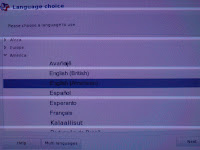













No comments:
Post a Comment